Just FYI, this is not a post about embarking on a major self-improvement project.
Bravo to all of you who will be resolving to lose weight or get in shape come January, but before you look forward to the new, better you, take a moment to look back.
Take a post-Christmas look at how you might make next Christmas easier. What were the biggest hassles? A snarl of tangled lights? So many decorations that the very thought of getting them out depressed you? Answering “What do you want for Christmas?”
This is the time to take a few extra minutes and make a few simple changes. They won’t help you keep your New Year’s resolutions, but you’ll thank yourself next December.
Seven simple suggestions to make next year’s Christmas season simpler and more enjoyable.
- Only box the best. When taking down Christmas decorations, don’t just stuff it all back in the box. Now is the time to sort through it. (Because, let’s face it, you won’t take the time next December, will you?) First of all, anything you didn’t put up this year probably belongs in the Donate pile. Take that stuff out of the box before putting anything else away. Next, consider getting rid of anything outdated or worn. Finally, if you’re the type who’s been collecting snowmen or nutcrackers for the last forty years, consider the benefits of downsizing. Do you really need all 137 of them? Keep your favorites and give the rest a new home.
- Maintain the space. If you bought a bunch of new decorations, decide you will get rid of an equal quantity of old stuff. The easiest way to accomplish this is to insist all decorations must fit in the same boxes as last year. Whatever doesn’t fit belongs in the Donate Pile.
- Tangle-free storage. Tired of untangling light strings every year? Maybe you need a better storage technique. Try wrapping them around a coat hanger or a flap from a large cardboard box. Click here for more ideas on tangle-free light storage.
- Upgrade your storage. Are you still storing your ornaments in a cardboard box you had in college? One that’s so old it’s held together with duct tape? Maybe it’s time to consider buying a few clear plastic totes. They stack nicely. You can see what’s in them. They don’t sag ominously when you pick them up.
- Corral the wrapping stuff. Tired of wrapping paper chaos? This is the time to get organized. Click here for a collection of super-cute wrapping paper organization ideas. Or you can do what I did and build a wrapping storage unit out of cardboard boxes.
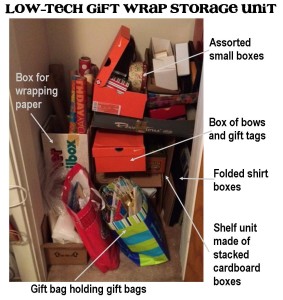
- Keep a list. Start a “Things I can use for Christmas” list and put it somewhere you can find it! Then, next March or July, when you think of something you actually need, write it down. Not sure where to keep your list? How about writing your list on sticky notes and keeping it on the December page of your calendar.
- Create a file. If you haven’t already done so, now is the time to create an address label file for everyone you send cards to. You will thank yourself next year when addressing cards becomes as easy as peel and stick. Bonus: you won’t have those moments when you can’t remember if you already sent Aunt Matilda a card this year or not.
Bonus Idea: Here’s a clever idea from Organized Home. Before you toss the cardboard boxes that housed all your Christmas loot, fill them with items to donate to your favorite secondhand shop. Sort of a fresh take on the get-rid-of-something-for-every-new-thing-you-buy concept. In with the Christmas gifts, out with an equal quantity of old items. I think I’ll retrieve that teetering pile of Amazon boxes from the garage and give it a try. What about you?

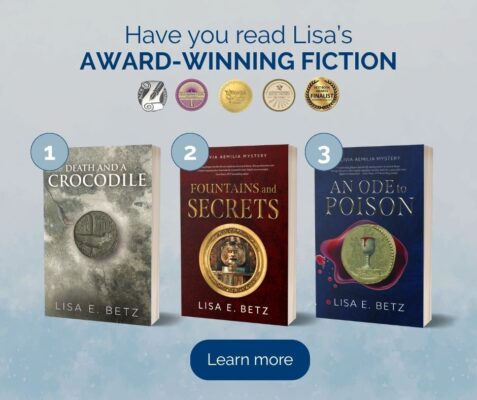
Great ideas. For maintaining the Christmas Card address list, I have been using the notes section of Contacts (Mac, you can probably do a similar thing on Windows). For this Christmas, I put on every person I plan on sending a Christmas card. (I make no apologies for it looking a little HTML-ish.) If I don’t have a snail-mail address or want to send it via email, I add . For every card I receive, I add “rcvd15” inside the brackets. I then use smart groups to isolate paper and electronic recipients. I use Contacts’ envelope-printing capabilities by printing first to a PDF as a preview, then to envelopes directly. As a bonus, I get a history of who has sent me cards and who I’ve sent to (to whom I’ve sent?) over the years.
Got all that, everyone? And if you’re not that organized, at least try one of my other suggestions.