Prior to last March, many of us had never attended a virtual meeting. Then the virus hit and suddenly we’re doing nothing but virtual meetings.
And we got thrust into using virtual meeting technologies with little or no training.
Which means we may be making rookie mistakes. I’ve certainly made my share of mistakes along the way, including all the ones below. However, I’ve also tried to learn what I can to make myself look better and sound better in virtual meetings. And I’ve discovered that there are simple, no-cost fixes to overcome most of the common issues below. Here’s what I’ve learned:
Ten common video chat mistakes, with simple suggestions for how to correct them.
- Keeping your device too low. It’s easy to set your device on the table in front of you, but the resulting camera angle isn’t flattering. Everyone looks better when the camera is at eye level or above. This means raising your device so the webcam is looking you right in the eyes. You don’t need a fancy tripod to accomplish this. A stack of books or a cardboard box will do the trick.
- Holding your device in your hands. A shaky camera is a useful movie effect, but it makes for an annoying video feed during a conversation. Other meeting attendees will thank you for setting your device on a solid surface so the image stays still.
- Sitting in front of a window. When you sit with a window behind you, the sunlight creates glare and your face ends up being dark and difficult to see. Either pull the drapes or find a different backdrop.
- Ignoring the lighting. Getting the lighting right will make your face easy to see without harsh shadows or too-bright highlights. Problems occur when we have uneven lighting, such as a bright light overhead, or sunlight hitting us from one side. This is probably the trickiest problem to solve, and I admit I often put up with less-than-ideal lighting. I’m still experimenting with the best setup.
- Using a distracting background. You want your fellow attendees to pay attention to you, not what’s behind you. Be aware of things that may distract, such as: anything moving, pictures with too much glare, or anything too busy or messy. You can use the selfie trick from #4 to evaluate potential backgrounds. A boring expanse of blank wall may be your best choice.
- Forgetting about doors. Zooming with a door in view behind you is a disaster waiting to happen. Sooner or later someone is going to barge in on your meeting, and Murphy’s Law says when it happens they’ll either say something embarrassing, or else be wearing nothing but a towel. (Probably both.) Give yourself an extra layer of control by keeping doors in your view rather than behind you. That way you see uninvited guests before they show up on camera.
- Not paying attention to your mic’s limitations. Your device probably has an adequate microphone, but only if you sit close enough for it to pick you up. If you’re too far away from the mic, your speech will be garbled or too faint to be heard clearly. If others often complain they can’t hear you or can’t understand you, this is probably the reason. One simple solution is to use earbuds with a built-in microphone. Another is to move closer to the device, especially when speaking. Finally, you could buy a microphone that plugs into your device to improve sound quality.
- Forgetting to frame your face. We’ve all done this. You set up your device and connect to the meeting. Then you sit back to sip your coffee and suddenly all people see is your forehead. Don’t ignore that detail! Take that extra second to reach up and adjust your webcam so that your face and shoulders are clearly visible in the center of the frame.
- Forgetting to use mute. Life happens. The dog barks at a neighbor. The doorbell rings. You get an important call. Be kind to your fellow attendees and mute your mic whenever something noisy occurs. You can still hear others, but they aren’t being distracted by your background noise. Just remember to un-mute yourself when you need to talk again.
- Ignoring signal strength. A weak WiFi signal means garbled sound, frozen images, and other problems. Make sure you choose a location that has adequate WiFi signal, and close all excess browser tabs before joining the meeting. Also be aware of how many devices are using your internet during your meetings. You might encounter problems if other users are hogging up your bandwidth.
I hope these tips can help you look and sound better on your next virtual meeting. As a bonus, here are a few inexpensive gadgets you might find useful.


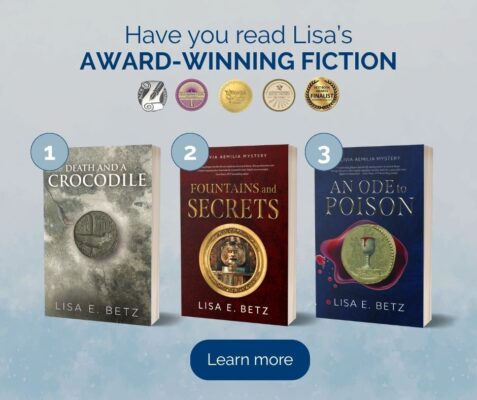
Very good post – guilty of all of these! Yes, we’re all being forced to become producers :-). Thank you for sharing, I am passing along!
I’ve been gleaning these things here and there, watching webinars for speakers doing virtual teaching, and it suddenly occurred to me that maybe this us useful for everyone these days, since even Bible study is on zoom right now. I hope all is well with you.